If you could find a way to speed up your round, make managing your game easier and, most importantly, more fun, would you give it a try?
Wearable technology and technology in general is catching like wildfire these days, especially in the golf industry. That’s why we decided to integrate the Apple Watch with the Golf GameBook app. I have even been amazed about how easy it is to use GameBook on the Apple Watch. It takes only a few seconds to enter scores and even check the yardage to the green.
We recently launched the beta version of the Apple Watch app for Golf GameBook, and it is now available on the App Store. We want to be front runners with this technology just as we have been with mobile golf apps, so that we can make the game we all love even more enjoyable than it already is.
Here are the 5 key things you should know about using Golf GameBook on the Apple Watch:
- It syncs with the iPhone app
The Golf GameBook Apple Watch app syncs directly with your Golf GameBook account, meaning you can use your iPhone and Apple Watch interchangeably. All round information will directly compile into your account within Golf GameBook, so you won’t skip a beat.
- Golf GPS: Yardages
With Apple Watch, you can quickly check the distance of each shot right from your wrist with yardages to the center of green. Having yardages readily available can increase pace of play and free time for socializing and posting photos of your golf buddies during the round.
- Keep score
Our beta testers praised the Apple Watch app’s score entry. The Apple Watch app functions as an extension of the digital scorecard on the Golf GameBook iPhone app that lets you keep score for one to four players. Only the Duplicate and Erado game formats are not supported at this time. But even if you are playing one of these formats, you can still choose to use the watch for yardages. If you are playing with handicaps, you are also able see the scratch and net scores on each hole.
- Collect statistics
Golfers LOVE stats — as do we. When we published our first Apple Watch version to our beta testers, the app didn’t include the possibility of entering statistics. After surveying our test group, more than 40% of tester feedback related to the possibility to enter statistics. And as you know, we listen to what our users have to say! So, now you can enter and track fairways hit, greens in regulation and putts on the Apple Watch app.
- Notifications
You will also get notifications on your Apple Watch from various activities within Golf GameBook. The watch notifies you whenever there is something relevant going on that you might want to check on the iPhone app. These activities include comments or other posts on your Game Feed as well as general notifications such as a friend of yours starting a round or making a birdie.
Finally, here’s a short tutorial video below to help you navigate Golf GameBook on Apple Watch. I truly hope you enjoy this new aspect of your GameBook experience! And remember that we are always eager to hear any feedback and suggestions you might have.
– Kalle
@kallevainola & @GolfGameBook on Twitter





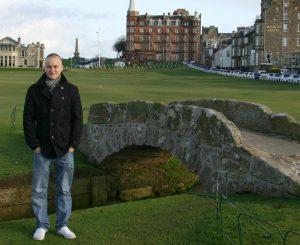
Are you planning a release for the Samsung gear s3 or Samsung watch?
It would be great if you launched a version for Samsung watches as well!
You should add the functionality for center of green distance based on the location of the watch instead of the phone’s location. I dont like having my phone in my pocket while playing. Make it a selectable option once the game is started and make the setting obvious.
If you join a game, only the first players watch app will recognise the game so you are only able to use the watch app if you all have separate games
Funkar det med Samsung-klockor också?
When I use yardage it uses the gps from my iphone… if I leaven the phone in my bag and walk away… the apple watch does not measure the difference
It would be really nice to have distance to front and back inn addition to center green… and other points (bunkers ect…). Apart from that, a really good addition to a good app. Very easy to enter scores!
Hi, did you know that you can move the GPS target on the green? You can quickly check the distance to the front/back/center or any other point on the green by just sliding the target dot.
Only thing stopping me from start using this app is the lack of distance to the front and back of the green as Hole19 has.
Hi, did you know that you can move the GPS target on the green? You can quickly check the distance to the front/back/center or any other point on the green by just sliding the target dot.
I love my Samsung Galaxy Active 2 watch. When do you plan to make Golf Game book available for Samsung?
I love the app but it keeps closing when the screen goes to sleep. How can I keep it on so I don’t have to constantly navigate to the app?
Android wearables aren’t unfortunately supported within our system and we don’t currently have plans to release an app for Android wearables.
Our Tech Team has looked into this possibility, but the range of devices for Android wearables is so wide that it wouldn’t be cost-effective to develop and support an app for these at least for now. Our Tech Team will re-evaluate these possibilities regularly.
I understand that you cant support all android wearable, but Android wear os is a “standard” and if you want the biggest “cut” make an app for Samsung os as well, if you support those two “Android os” you will get a lot more satisfied customers and more gold subscribers therefore more money.
At least support “Android wear OS” as that is as standard as iwatch os.
My applewatch changes to clockview after short time. I have to select ”appview”, find and start golgsmebook, start Gps and wait for it… why cant it be running constantly?
This does not work for me!
Hi. I upgraded the app to Gold, and then it stopped working on my Apple watch. Have reinstalled the app on the watch. No improvement. It has connection, but when I press “start round” it does not load the round. Just goes grey and keeps loading.
I have the same experience. Always returning to watch even though I have tried both wrists and both sides of button location.
I also have an issue with notifications. I’ve had downswing notifications a couple of times. Maybe theater mode helps.
And where is the setting for using GPS from the watch. It seems it is using the GPS from the phone.
Not a great experience (at all) although I have the latest Apple Watch (series 6).
Hi, I have an Apple Watch Series 1 with watchOS 4.3.2 installed. I can’t get the App to install on the watch. I have uninstalled the App off the iPhone 11 and reinstalled the App to no avail. Should it still install on an Series 1?
Regards Andrew
I also really enjoy the app. It just keeps closing when my Apple watch screen goes to sleep, and I need to re-launch the app. Tedious…
Could the ”power save” mode in Apple Watch cause this?
I have bought a new iwatch and when I tap the app on the watch it says log in to golf game book on your iPhone.
I am logged on the phone but still can’t see anything on the watch
Any news on the wear OS support? That’d be great to have finally!
How about now, any plans for wear OS app?
Got exactly the same issue as Phil.
PHIL LAPPING
July 27, 2021 at 9:06 pm
I have bought a new iwatch and when I tap the app on the watch it says log in to golf game book on your iPhone.
I am logged on the phone but still can’t see anything on the watch
Such a great app. I love it. But every time I’m about to enter the score the app shows hole 1. I have to swipe right to get to the current hole. Enjoying!